
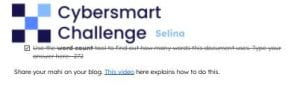
Task Description: For this weeks Cybersmart Challenge, it was a Google Docs “Scavenger Hunt”. The google doc had a series of tasks to do, the first one was to change the bullet points into a checklist. Above is my work!

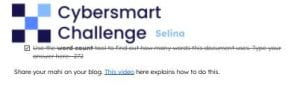
Task Description: For this weeks Cybersmart Challenge, it was a Google Docs “Scavenger Hunt”. The google doc had a series of tasks to do, the first one was to change the bullet points into a checklist. Above is my work!
Task Description: For the week 2 Cybersmart Challenge, it was about caring for your Chromebook. The task was to watch a video, pause and screenshot whenever a student was showing the kawa of care. After that, you insert the screenshot under the caption on the slide that matches it.
Putting my Chromebook back into the case before I carry it / go outside keeps it safe.
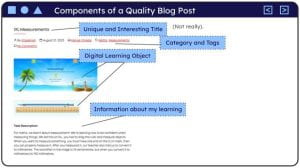
Task Description: Today for cyber smart, the challenge was to identify the elements of a quality blog post. The elements of a quality blog post is, a unique and interesting title, adding a category and tags, including a digital learning object in your pose and information about your learning.
Then, for the task on the slide, it was to find one of your blog posts with all those elements and label them. The blog post I added was about my IXL measurement learning. I don’t really think the title was unique and interesting but, I don’t know how to make unique and interesting titles so I couldn’t fix it.
My top tip for creating a quality blog post is probably making a good and specific task description on your blog post.
Task Description: For this Cybersmart challenge, it was about learning to use the Explore tool to add images on google slides. First, you had to search Matariki on the explore tool and add an image of the star cluster. Then you search on the explore tool and add images of your favourite things on the next slide.
Task Description:
For cyber smart, the task was about Blog replies. Task 1 was to first read the blog post, comment and reply. Then you labelled the parts of the reply: the greeting, the thank you, the response to the question, and the part of them asking a question back. For task 2, it was to first read a post and comment and then draft a reply to the comment as Alex.
Task Description: For cybersmart, the task was about google meets! First, you had to move the callouts to the correct place/tool. Then you listed 3 things they were doing right on google meets. Picked which background was best and worst, and added a image of yourself doing the right thing (on google meets). I used my cat instead!!

Task Description: For the cybersmart part 2 task, (The second task after the “How do other countries celebrate New years?”) we had to take a picture of ourself and use remove.bg to remove the background. I used a picture of my cat instead!!!!1 Then, we put a firework background on google drawing. I tried to make it look as corny as possible so I hope I succeeded 👍!


Task Description: For cybersmart, the task was to work collaboratively on google docs with a partner. My partners were Phyu sin and CC! On the doc there were tasks to do like Tic Tac Toe, making a story and commenting after doing the task. For the story you had to type one word and make your partner or partners do the other word, basically like taking turns until the story was finished. After you finish the task you had to comment “gg” (good game) and your favourite part of the story.

Task Description: For cybersmart, we learnt about how other countries celebrate New Years! In this task, you put a flag under the name of the country. Then you had to write down 3 interesting ways the country celebrates new years! You also had to write the month and season they celebrate New years.

Task Description: For cybersmart, we had to make a google earth project and placemark different places in NZ.
(I forgot to post this last term so yeah. )